Wanting your cruise to be as carefree as possible? Read this post for apps and travel gadgets you need to know about to make your cruise the best vacation of your life.
This post may contain affiliate links, which means I’ll receive a commission if you purchase through my links, at no extra cost to you. Please read full disclosure for more information.

We are living in the future. Our lives are made easier every day with different applications, websites, essentials we can get delivered to our door and more.
When going on a cruise you vacation can be enhanced by making sure you have all the apps and gadgets you will need for staying connected, added convenience and your entertainment.
In this post I will discuss everything you need to know, download and check off your to do list before going on your vacation so you will be a pro cruiser.
This post is all about travel apps and gadgets for your cruise.
TRAVEL APPS:
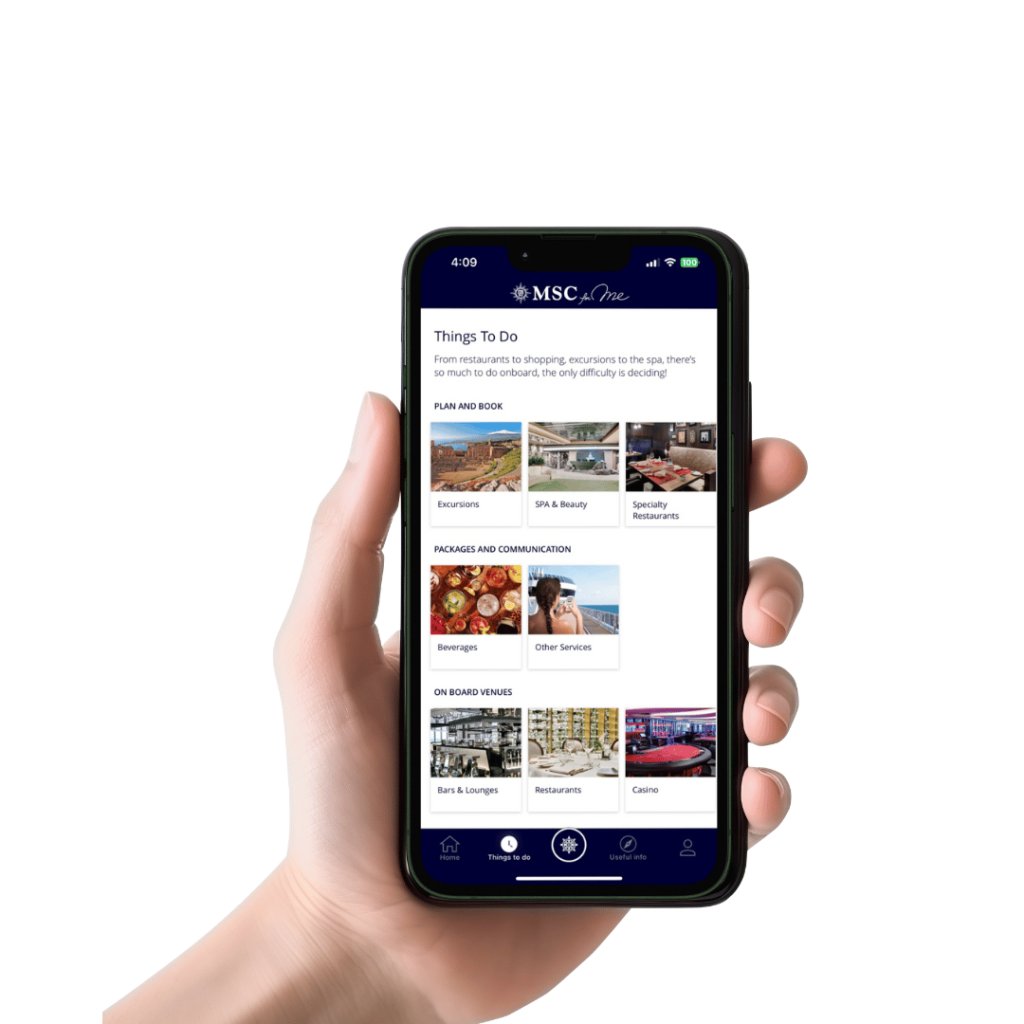
First and formost, you need to download the cruise line’s app.
These apps have countless resources you will need from deck plans, the chat feature to stay in contact with your group, where and what restaurants and bars are currently open, what time activities are and more.
It truly is your one stop shop for all of your cruising needs! I cannot recommend enough that you download the app prior to your cruise and connect your reservation.
WEATHER APPS:

These will work if you have purchased the wifi for your cruise.
However, you could also look beforehand and add each destination you will be stopping at to see what the weather conditions will be like the day you will be in port.
This will help you plan accordingly and be prepared for what type of clothes you need to wear or items you should bring with you.
If you are going to a tropical destination though be aware that the weather could change quickly from sunshine to rain or vice versa.
The cruise line’s app will also show the weather each day, usually on the home screen.
NAVIGATION APPS:

You could use several different apps from Apple maps, Google maps or Waze for your navigation needs.
Why would you need a navigation app? If you plan to explore a port stop on your own you may want to research the area and streets to become more familar with where you are going.
If you are able to use your phone without getting charged international data roaming, having a navigation app is a great tool.
If you need to keep your phone on airplane mode some apps allow you to download the map to use offline so you can still find your way around.
TRANSLATION APPS:

Google translate is a popular choice for those wishing to communicate with others who speak different languages.
itranslate is great for text and voice translation.
You may want to use these apps to ask for directions, read a menu, or to just be able to have a friendly conversation with a native.
CURRENCY CONVERSATION APPS:

XE currency can covert in real time to help shopping at ports.
I will say that this will all depend on what type of cruise you are going on. There are ports where you don’t need to convert your money and there are signs posted of the current conversion rate so you can do the math yourself to make sure the price is right.
I definitely recommend haggling in post ports though. Local vendors usually will take a lower price that what is listed.
APPS TO TRACK YOUR EXPENSES:

Expensify is a free app you can use to track your expenses.
You can use this app to track your recipes and the amount you have spent.
Another option that I use when I am on cruises is to just keep your purchases listed in a phone note. I seperate them into either what was spent each day or what was spent in port etc.
Tracking what you are buying on a cruise or setting a budget for each day can help you realize and monitor how much you are spending.
SOCIAL MEDIA APPS:

Instagram, Facebook, Tiktok etc are great ways to keep up with friends and family and share special moments.
If you pay for the wifi service on a cruise you will most likely be able to use these apps to stay in touch and upload photos of your trip each day.
How well your wifi will work really depends on the ship’s technology. Sometimes you will be able to load everything without a problem. Other times you might not be able to use certain apps while at sea.
ENTERTAINMENT APPS:

Netflix, Spotify, Hulu, Disney+, etc.
Download shows, movies, music, and podcasts to enjoy on your cruise if you don’t purchase the wifi package.
If you’re someone who enjoys using their phone to watch shows or listen to music but don’t want to pay for the expensive wifi service I’d highly recommend downloading these before you leave your house so you’ll have access for the duration of your trip.
HEALTH APPS:

You can use apps like My Fitness Pal if you’re someone who likes to or needs to track what they eat.
You can also use your phone’s health or fitness app if you want to workout while on your cruise or track your steps.
Cruise ships have gyms that are included to use. They are normally pretty busy the first couple days of a cruise but then become more empty as the trip goes on.
PHOTO EDITING APPS:

If you’re someone who wants to dress to impress and take a bunch of flawless photos you need to make sure you have the perfect photo editing apps downloaded before your trip.
Adobe Lightroom is a popular option many use. There is a 7 day free trial you can try out if you want to see if this app is the right choice for you.
You can also edit right on your phone in the photos app if you are looking for a free option. If you didn’t know your phone has countless different features from filters, to cropping, to changes in brightness etc.
TRAVEL GADGETS:
1. Portable Charger
Portable charges are great options to keep your devices charged not only on the cruise ship but also in port.
2. Headphones
Headphones are a great option to use if you want to workout on your vacation or listen to something throughout the day.
3. Universal Adapter
A universal adapter is a great option to bring with you on any cruise, especially if you are traveling to an international destination where your plugs will not be the same.
4. E-Reader
If you’re someone who likes to sit back and relax with a book on your cruise I would highly recommend getting an E-reader for your vacation!
5. Waterproof Phone Case
A waterproof phone case is a must for the pool, beach or water centered shore excursions.
6. Camera
A camera like a go pro is a fantastic option to record memories that will last a lifetime.
7. Luggage Tracker
Luggage can get lost at the airport or even at the cruise terminal when it’s supposed to be making it’s way to your room.
I’d highly recommend putting a tracking device in your luggage so you can see where it ends up if you do not recieve it.
No products found.
8. Travel Pillow
If you want to be a little more comfortable on your journey to your vacation I’d recommend getting a great travel pillow.
9. Packing Cubes
Packing cubes are a life saver to not only save space in your suitcase but also to keep all of your belongings organized.
General Technology Tips for Cruises:
1. Download offline content
As mentioned above, if you don’t get wifi you won’t be able to use your phone like you normally would. You should download entertainment content if you want something to listen to and/or watch while on your vacation.
I would also recommend downloading important documents you might need as you won’t be able to load them on your trip.
2. Research the wifi to see if you need it
Not everyone who goes on a cruise will need to purchases the wifi package.
Some even like to disconnect for a few days and not purchase it so they aren’t attached to their phone 24/7.
If you need to take care of some work while on your vacation, you will more than likely need to purchase a wifi package. It’s also a great choice for someone who wants to listen to music, watch tv shows or movies and scroll through social media apps.
3. Airplane mode
You will need to check with your phone plan and provider before your vacation to see if you have international coverage in the area you are traveling.
Most think they don’t need to turn their phone on airplane mode and then come home with a phone bill that is hundreds of dollars higher than normal from extra fees they incurred while on their cruise.
Anywhere you don’t have coverage you need to have your phone on airplane mode so you aren’t charged. You can still use your phone as a camera, an alarm, watch, the cruise line’s app, etc.
4. Battery life
Be sure to charge your devices and keep them charged so you don’t miss out on documenting any important moment of your vacation.
This post was all about travel apps and gadgets for your cruise.















